在使用 Vscode 的 Vim 模式写字时,经常会遇到一个问题:在 insert 模式下输入完一段中文后,Esc 回到 normal 模式后,想 J 切到下一行,却跳出来中文输入法,有点难受。
如果编辑器能记住我 insert 模式下使用的输入法,在退出到 normal 模式时自动切换到英文输入法,再次进入 insert 模式后,自动切换到上次 insert 模式使用的输入法,那就挺不错了。
Vscode 里面的 Vim 插件就有这样的功能:https://github.com/VSCodeVim/Vim#input-method
-
我们首先需要安装 im-select: 这个命令行工具可以获取当前输入法及切换输入法:
1
curl -Ls https://raw.githubusercontent.com/daipeihust/im-select/master/install_mac.sh | sh
获取当前输入法:
1
/usr/local/bin/im-select
切换输入法:
1
/usr/local/bin/im-select com.apple.keylayout.ABC
-
配置 vscode 插件
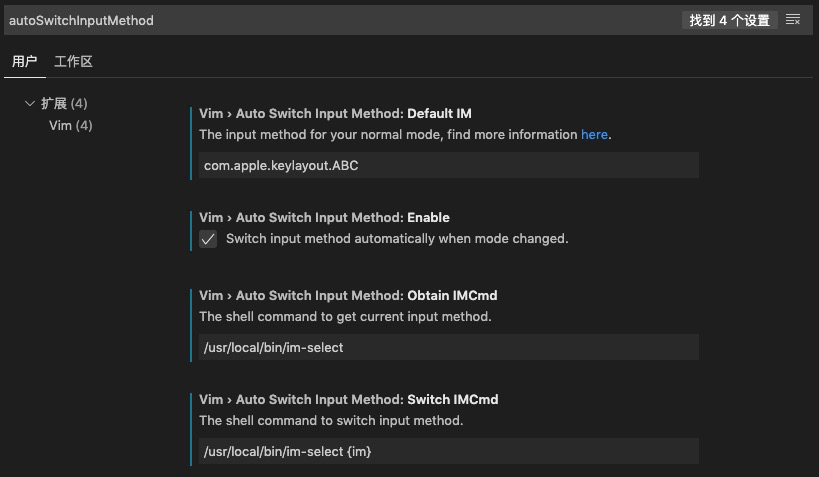
-
重启编辑器就可以开始敲代码啦~